
Google's first Android tablet is here, and the Nexus 7 is hard to beat if you're looking for a budget 7 inch tablet that doesn't skimp on important features. The 8 gig model is $199 and the 16 gig model is $249, and that gets you a sharp 1280 x 800 7 inch IPS display and a fast quad core 1.2GHz Tegra 3 CPU with GeForce graphics. It's slim and good looking too, with curved sides, a rubbery back and a clean design.
Though Google prices the Asus-made Nexus 7 to compete with the Amazon Kindle Fire andNook Tablet, they're really going after buyers who were going to "settle" for an eReader focused tablet to suit their budgets even though they wanted a general purpose tablet. If you want a convenient way to consume all of Amazon's services, this isn't it. But if you want a tablet that requires no hacking to access the Google Play Store and the full suite of Google Android apps, this is it.
Note that you won't get Adobe Flash from the Google Play Store (nor is it pre-loaded) because Adobe stopped Android Flash development with Android 4.0 ICS. You can side load Adobe Flash 11, but we've found its performance erratic in Firefox and Dolphin HD, and you must load an older version of Dolphin HD because the app has been updated to remove Flash support under Jelly Bean. The usual Android web browser is gone, and it's been replaced by the HTML5 (but not Flash) compliant Chrome web browser.
Since this is a Nexus, you get the latest and greatest OS, Android 4.1.1 Jelly Bean. In fact, you'll be the first to get new OS updates since there's no middleman between your device and Google as there is with manufacturer-branded products and carrier controlled smartphones andtablets. Jelly Bean is indeed quick thanks to Project Butter, and the UI improvements are good stuff.

With a price this low, you won't get everything you'd find in a more expensive tablet. While there's single band WiFi, Bluetooth and a GPS, there's no rear camera, no haptic feedback and no Gorilla Glass. In fact, there's no HDMI port and the micro USB port doesn't work with MHL adapters. If you want USB host for mass storage devices like flash drives and USB hard drives, you'll have to root the Nexus 7 and install a mass storage utility. Of course, this is a Nexus, and it's made for those of you who love to root and tinker with your Android devices. The single rear speaker grille provides anemic audio, but sound is quite good through headphones and Bluetooth speakers.
Design and Ergonomics
This is a good looking device, and it feels like a quality piece. We're impressed at what Asus came up with given Google's pricing guidelines. The stippled, rubberized back feels great in hand and doesn't look in the least cheap. The tablet is slim and the tapered edges make it look slimmer than it is (it's nearly the same thickness as the chunkier looking straight-sided Kindle Fire). A slim metal strip covers the sides and the front is dominated by the 7" display.
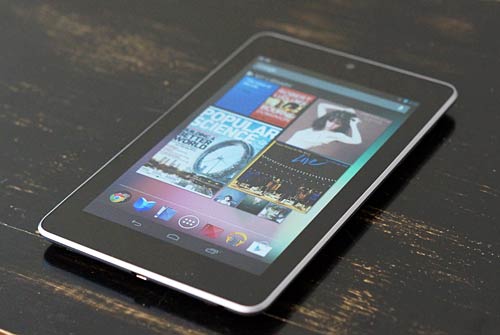
Since this is a pure Google experience device it uses three on-screen buttons for Home, Multitasking and Apps rather than capacitive or mechanical buttons. Controls and ports are at a minimum with a power button and volume controls on the upper right side. The micro USB port and headphone jack are on the bottom edge. The video chat camera is centered above the display (in portrait orientation) and there is no rear camera. Unlike most other Android tablets, the home screen and apps drawer work in portrait orientation only. The tablet has an accelerometer that handles automatic rotation elsewhere and it has an ambient light sensor.







0 comments:
Post a Comment